- Home
- News & Networking
- Blog
- Jena Fahlbush
- Twitter: Really a Place to Grow My Personal Learning Network?
Twitter: Really a Place to Grow My Personal Learning Network?
In what seems to be a faraway land to many who don’t understand what it’s like to be a teacher, collaboration and camaraderie are vital to our well-being, which in turn positively impacts our students. Yet, sometimes the walls of our classroom can seem isolating, so seeking these connections beyond the school walls is necessary. Luckily, technology is on our side and has expanded the reach of our could-be connections.
Growing our professional learning networks (PLNs) as educators through social media platforms, like Twitter, is one way in which we can relate, share, and learn from our peers. These mutually beneficial relationships can now be accessed in the comfort of our homes, on our computers. The only thing standing in your way is you.
With that in mind, are you ready to fire up your own Twitter handle? Then the first thing you’ll want to do after setting up your account (or remembering your long-forgotten password), is to follow great leaders in education.
Now browse your feed for inspiration, retweet, like, or respond to a tweet, or even privately message someone. There is much information to be gained from just looking around - at different hashtags and individual or organization pages.
Or just maybe you’re ready to jump into or at least lurk around a Twitter chat. There are tons of education chats to choose from, and these chats are where some real-time interactions and connections can be made to grow your PLN.
Chats are offered on a variety of subjects. Led by a moderator who posts questions and allows time for responses as in the example below, they typically last thirty minutes to an hour and are hosted weekly. As seen in the image below, Q5 means question 5 and A5 (or sometimes seen as R5) mean answer (or response) to question 5.
You’ll also notice that #PatinsIcam is added to each tweet. This is the hashtag of our project and of our weekly chat that runs from roughly September to June. (The #PatinsIcam chat returns on Tuesday, September 5 at 8:30pm EST. Earn 1 professional growth point for participating!) The chat’s hashtag must be added to each tweet in order for the tweets to appear in the feed of the chat. Without the hashtag, your tweet is only added to your page.
There is more than one way to follow or participate in a chat. I recommend using Tweetdeck. This site syncs with your Twitter account and allows you to follow multiple users or hashtags (among many other options) in separate columns. The benefit of using Tweetdeck for Twitter chats is that you can continue to view the chat in live time while you craft your tweet off to the side without blocking your feed with a tweet box. 6 Steps to Using Tweetdeck to Participate in a Twitter Chat
Below is a sample Tweetdeck dashboard with the user's home page and multiple chat columns.
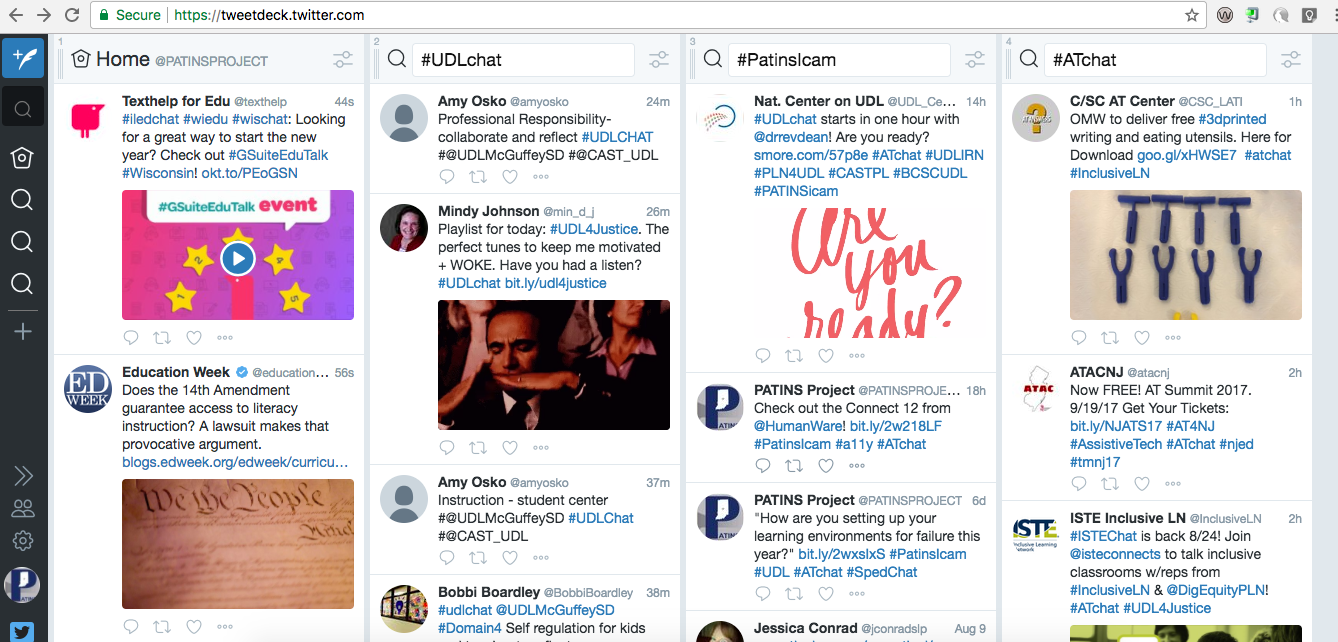
While there is much to gain from your peers and other educators as a bystander, you have information, responses, and ideas to offer as an active participant in your PLN. The connections you can create with others on Twitter are limitless.
About the author
Jena Fahlbush is a Specialist for the PATINS Project. She is a licensed teacher for grades K-6. Her wide range of classroom experiences include working as a special education paraprofessional, peer model preschool co-teacher, Title I instructor, and 3rd grade teacher. As a strong believer in the power of technology and universal design, she is excited about sharing how the right tool and intentional design can change the game for a student. She enjoys watching movies, camping, playing games, traveling, and home projects.


Comments