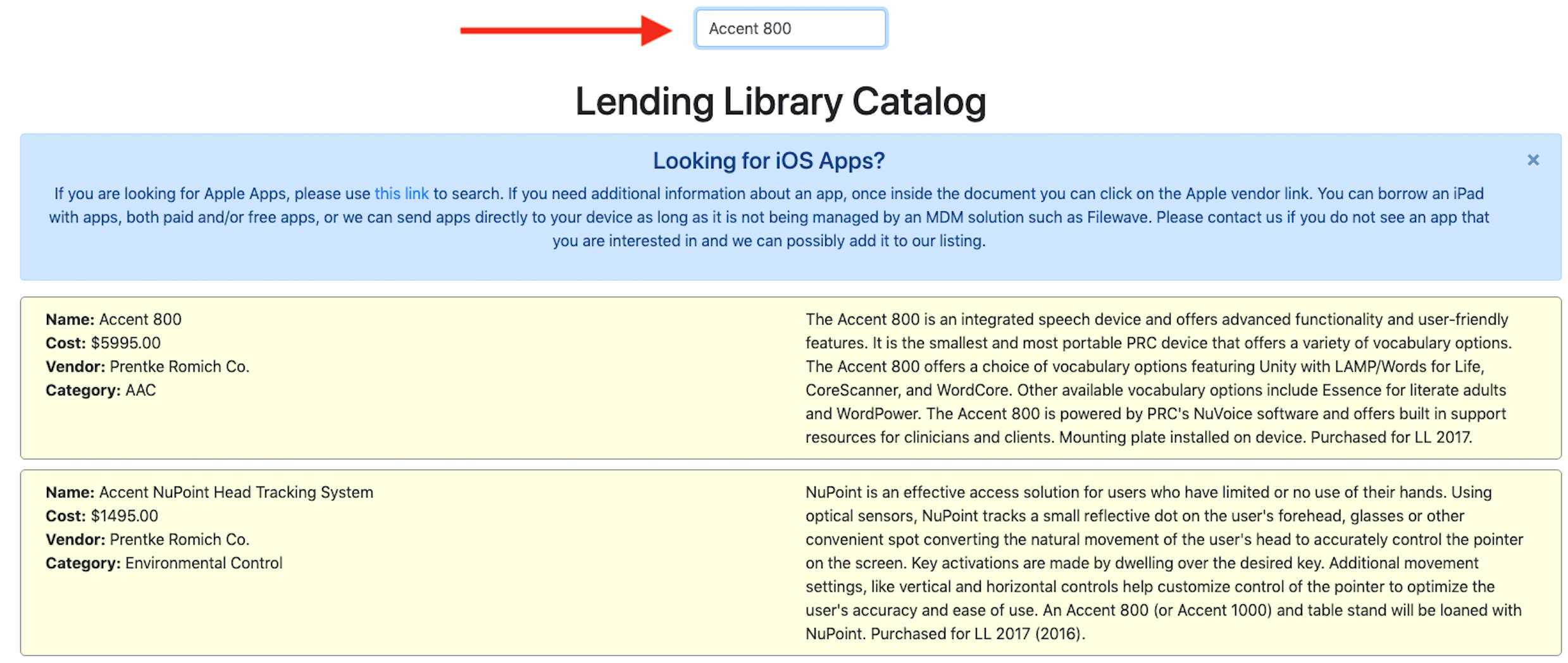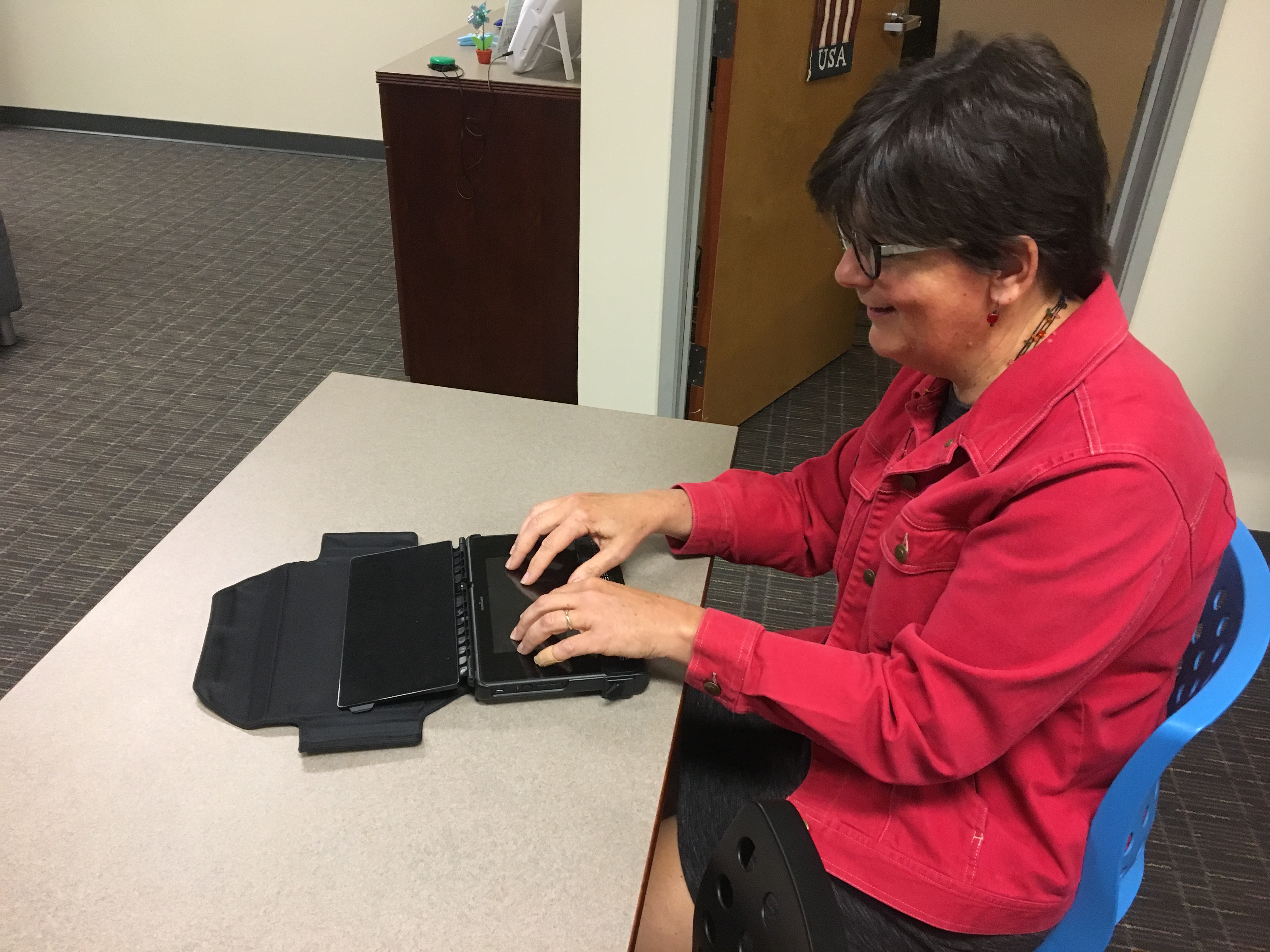“I wish I still had to use my wheelchair.” This was a quiet statement made by one of my students.
While this particular student had made immense progress physically following a stroke, he was continuing to struggle academically and a bit socially to keep up with the ever changing landscape of middle school.
When asked why he wanted to have his wheelchair back, he said “So people would remember I had a stroke.” He felt without an external symbol of his disability, his teachers and friends treated him like he had recovered 100%. They had assumed he was “being lazy” or “being a teenager” when he did not complete his school work.
I know some days he enjoyed being able to “blend” back into the classroom environment, especially when he was up to some pre-teen trickery. Although he worked hard to cover up his struggles, he needed support. For instance, I noticed he had a particularly hard time editing his writing on the computer. He said looking at the screen would give him a headache and he had trouble reading back what he typed.
Only after the fact did I find out our district had the AEMing for Achievement grant at the time I worked with this student. I had heard rumblings about Snap&Read and Co:Writer from my speech-language pathologist counterparts at other levels. So I asked about the tools but was told “Oh we are trying it out in elementary and high school right now. This will come to the middle school soon.”
So I waited.
And that was my mistake.
The tools that could have supported my student (and subsequently benefitted his classmates) were literally sitting right in front of him on his Chromebook everyday. District administration never brought us more information about the AEMing for Achievement grant processes and tools that year.
Here is where I wish I had a happy ending to wrap in a big shiny bow to share with you. The truth is we never found a great strategy to help him in middle school and I am not sure what happened once he moved on to high school.
My hope is that you can take away a couple of lessons from my experience.
First of all, my student is an example of many students in our schools who are passed over year in and year out because they do not “look” disabled. Having mobility aids or other assistive devices is not a prerequisite to receiving academic support. We must create a learning environment without barriers. By designing lessons with Universal Design for Learning (UDL) in mind, we can remove barriers to full participation and progress for all students in the classroom.
Second, if you hear of a tool that you feel will help a student, go after it tenaciously. There is always someone willing to help train you, lend it out, or in some cases pay for it. PATINS Assistive Technology Lending Library has many devices, software, and educational items to trial with your students for six weeks for free - shipping included!
Third, access to the curriculum is a district wide initiative. In other words - access for all students! This especially applies to students with disabilities who must receive their accessible materials in a “timely manner” (IDEA, 2004).
It can feel overwhelming to make systemic changes and to get everyone on board. The PATINS Project is here to help you in your efforts to create and sustain an accessible learning environment. PATINS AEMing for Achievement grant teams receive intensive support to set up accessibility policies, procedures, and practices district wide. Additionally, our specialists can help you get the ball rolling if you have questions about designing accessible lessons or would like training in this area. Furthermore, the Indiana Center for Accessible Materials (ICAM) provides Accessible Educational Materials (AEM) to qualifying students. All of these services come at no cost to employees of Indiana Local Education Agencies (i.e. public/charter schools).
Our students do not have time to wait for access to their education. They need it now and the PATINS Project is here to support you in achieving this in 2022 and beyond.